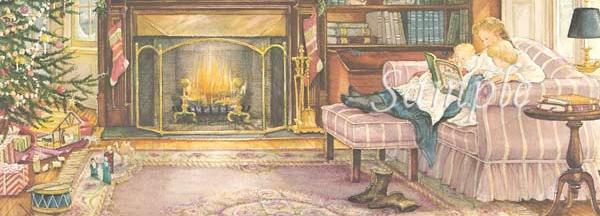How does Google collect and rank results?
Crawling and Indexing
A lot of things have to happen before you see a web page containing your Google search results. Our first step is to crawl and index the billions of pages of the World Wide Web. This job is performed by Googlebot, our "spider," which connects to web servers around the world to fetch documents. The crawling program doesn't really roam the web; it instead asks a web server to return a specified web page, then scans that web page for hyperlinks, which provide new documents that are fetched the same way. Our spider gives each retrieved page a number so it can refer to the pages it fetched. Read more.... Can't find what you're looking for? Try Google Search!